Using the Decklist Builder
You have the option to add a deck list to each of your post. The final result would look like this:
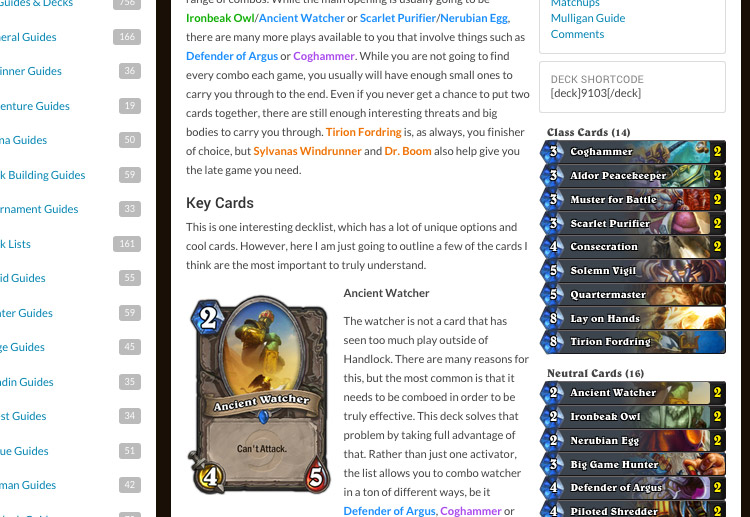
The default deck list appears below the deck info boxes on the right
Adding the Decklist
The Decklist builder is below the main editor, so just scroll down.
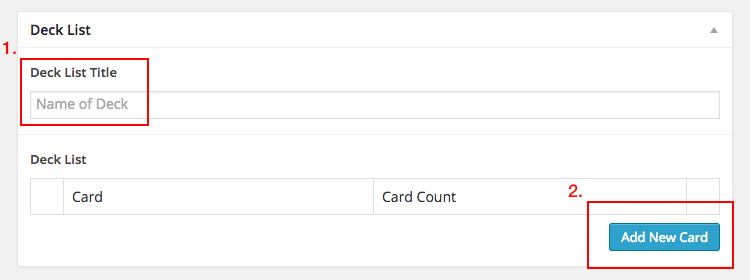
The Deck List builder
- Enter a name for your deck - keep it short 2-3 words
- Click on ‘Add New Card’ to start adding cards
The decklist builder have an auto complete - and you can select the card from the drop down as you type in the card name.
Adding More Than 1 Decklist in the Guide
Sometimes you want to add more than 1 decklist to the article, like in this example. View this article to learn how!
Updated less than a minute ago
