The Post Editor
The Post Editor is where you will spend 99% of your time while on the dashboard.
The Very First Thing
Once you are in the post editor for the first time, immediately click on 'Screen Options' and make sure your options are set up the same way as the second screen shot below.
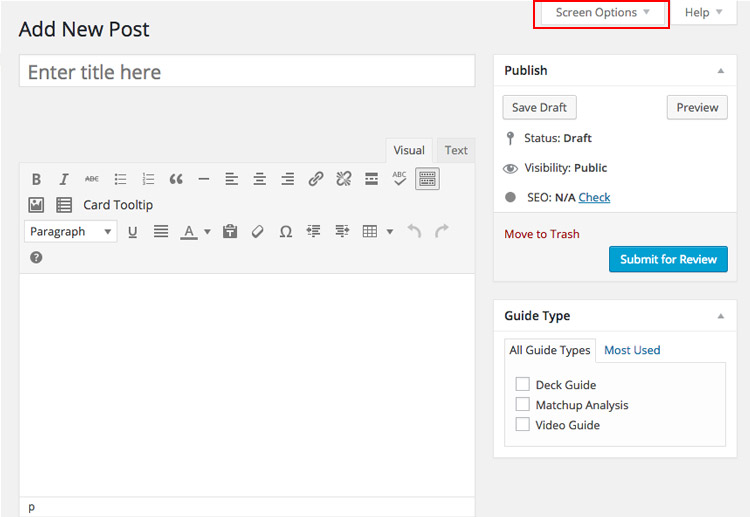
Click on 'Screen Options'
Make sure to check on 'Excerpt'!
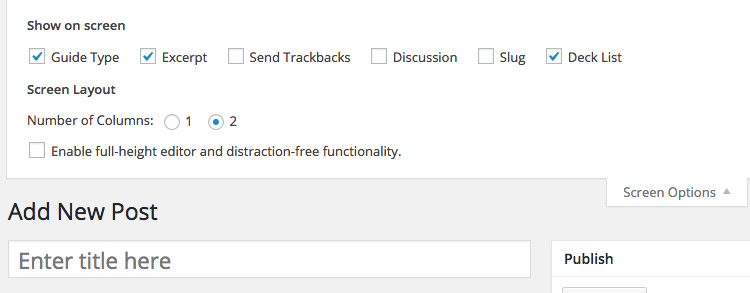
Make sure to check on 'Excerpt'!
Sections of the Post Editor
- Title of the post goes here. Keep it less than 7 words.
- Click this to toggle extra tool bar (the button to the left is the spell checker - your new best friend!).
- This is where your guide goes.
- Save often! Don't leave your editor open if you're not planning to write for a while. Save the draft and close the editor.
- Click 'Preview' to see what your article looks like so far.
- Once your article is completed, hit this to submit it for review.
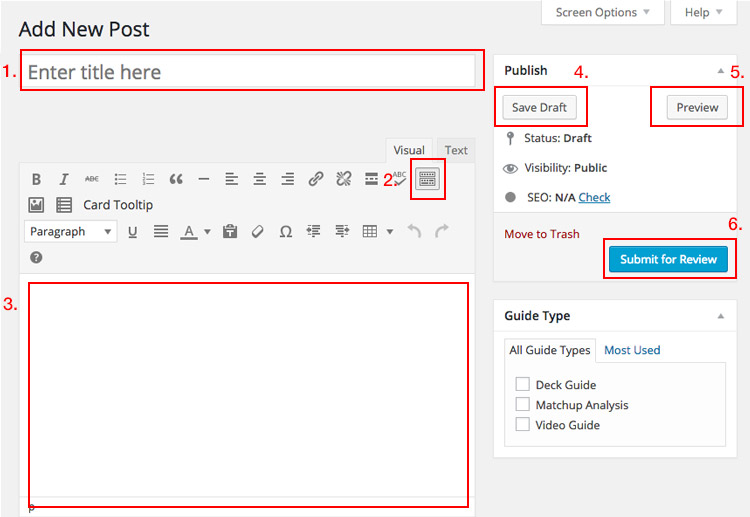
- This is the deck list builder. If your guide is a deck guide, or you wish to include a deck list, you can build it from here.
- Excerpt is a short intro to your article. Keep it under 120 characters or 22 words. It's mandatory for you to fill this in!
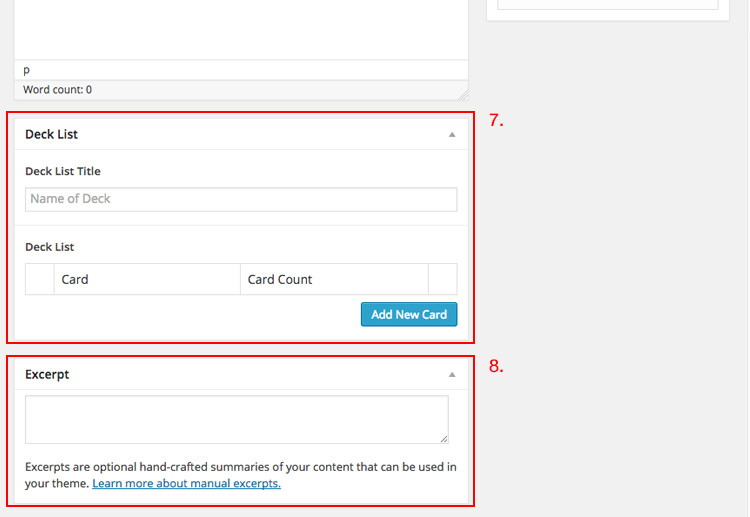
Remember to Close the Editor Window
After submitting the article for review, don't forget to close the browser window that has the editor open. Or else the site will think you are still working on it and it won't let the editing team open the article to review/edit.
Don't forget to save the work before you close it!
Tips
Make sure to 'Save Draft' often!
Auto back up can be buggy so make it a habit to hit 'Save Draft' often, especially before submitting the article.
Use the Spellchecker
It's your new best friend!
Post Revision History Deleted at the end of every week!
So make sure to save and back up your work locally just in case!
Updated less than a minute ago
