Formatting Your Post
So it looks professional and awesome!
Turn on the Extra Toolbar
First thing first! Turn on the second toolbar so you can see the extra options of make your post look awesome!
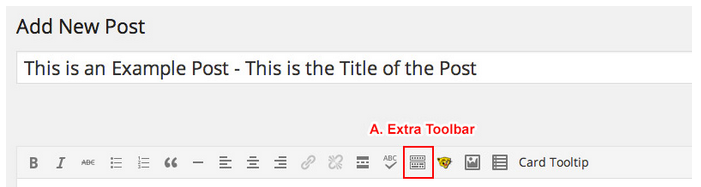
After toggling it on…
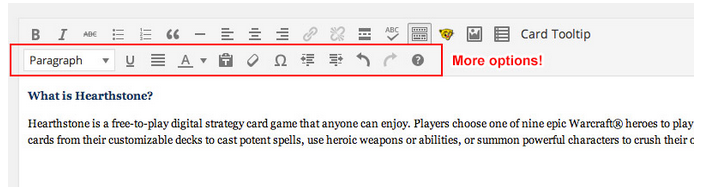
Header 2, Header 3 and Paragraph Styles
Naturally, you can stylize your text within the editor. Besides the usual bold, or italize options, you can also set header styling to titles.
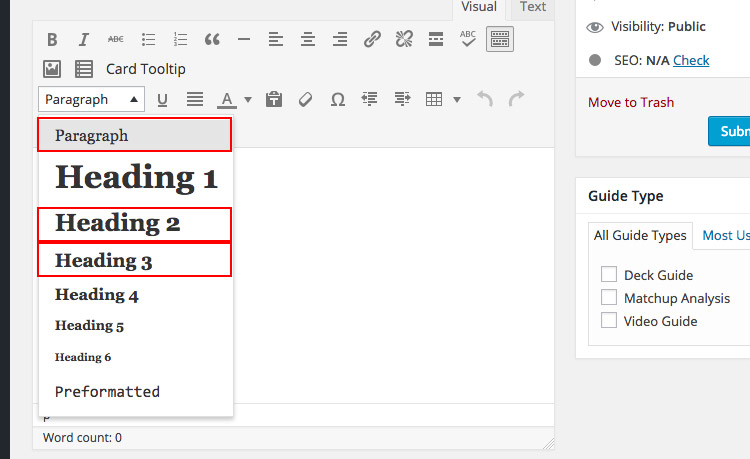
Text Styling
Paragraph is the normal styling. It's usually applied to the main bulk of the article.
Heading 2 is used on the main section titles within the article. But you will not use it often. Instead you will use the [toc] tags (read below for more on [toc] tags). The only time you will stylize a header to Heading 2 is when you don't want to use [toc] tags and have it appear in the table of contents.
Heading 3 is used for subsections of the article.
TOC - Table of Content Tags
If you want a section title to appear in the Table of Contents, you have to wrap the title using [toc] tags. If you don’t want it to appear in the Table of Contents, then you need to use Header 2 styling and not the [toc] tags - this will make the section title nice and big but it won’t appear in table of contents.
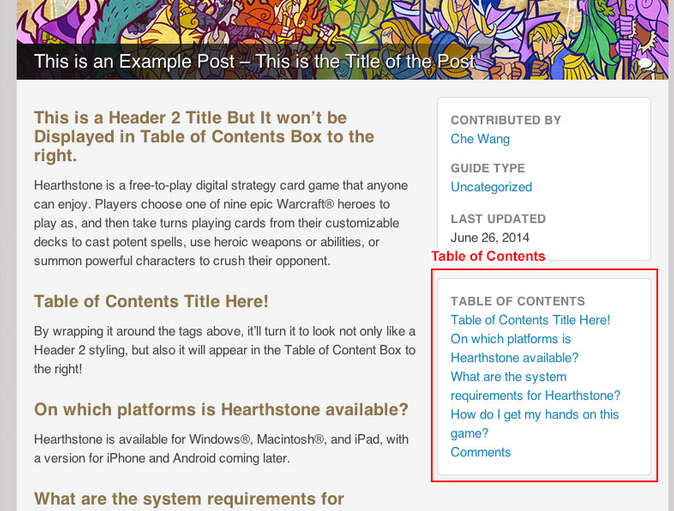
Do not set the styling of the [toc] tag to Header 2. Just leave them as Paragraph styling. View example:
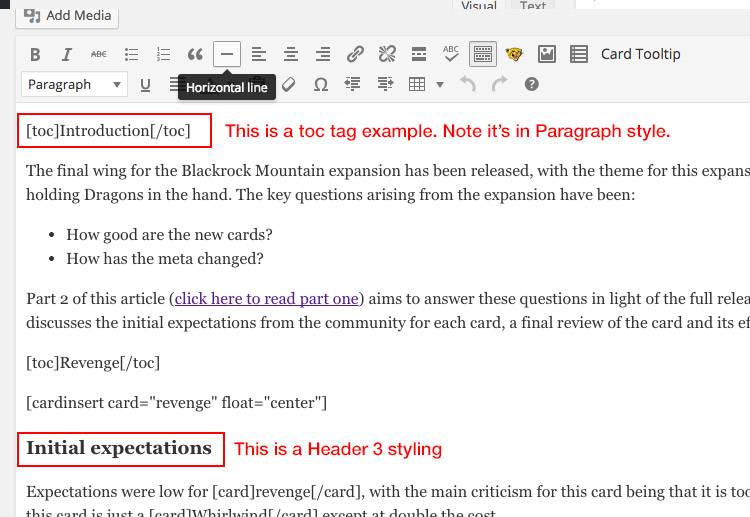
You don't need to stylize or bold the [toc] tags.
They are already stylized. So just leave [toc] tags as 'Paragraph' styles.
Google SEO Suggestions
- Try not to have more than 5 sections (ToC tags in your article)
- Try to have a paragraph of text before your first [toc] tag. Like an introduction section or a quick summary of the article.
Updated less than a minute ago
