The Writing Process (Important!)
For those without Trello Accounts just Start at Step 5!
Simply write your guide and submit it for review!
So now you have both accounts ready to go! Let's move on to the next phase - coming up with an article/post and have it scheduled for publication!
These Steps Must Be Followed Every Time!
Every time you wish to write an article, you must follow these steps. This is a way to ensure that each article has been properly planned and thought out, ensure contributors aren't working on duplicate content and it helps with the website overall organization.
Step 1 - Open up the Trello Board
Once you are logged into www.trello.com visit the HSP Board at the following link: https://trello.com/b/DxUNgsUC/publishing-schedule
It should like this:
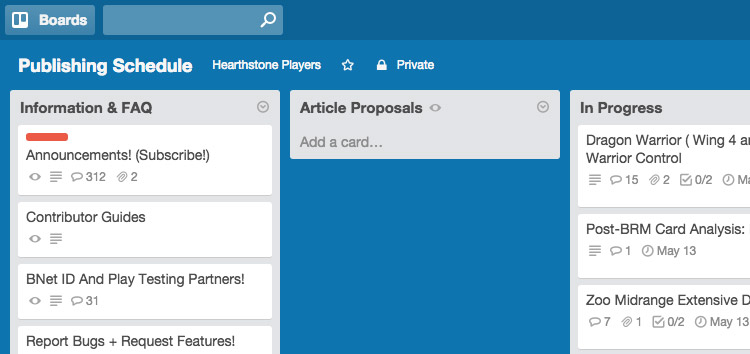
HSP Trello Board. Each white box is called a 'card'.
Step 2 - Add a new Card under 'Article Proposals'
Click on 'Add a card' under the list 'Article Proposals'.
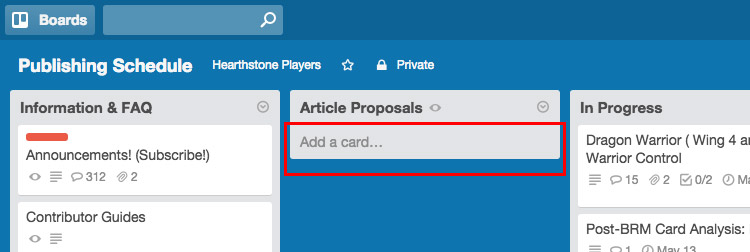
Click on 'Add a card'
Enter a title for the article (doesn't have to the final title, just a temporary title for the guide).
Click on 'Add'.
A card with the title you created above has been created.
Now click on the card you just created.
Step 3 - Fill in the Card
Now it's time to fill in the details of article you have in mind. This step will also help you organize your thoughts. Too much writers just rush in and start writing without planning!
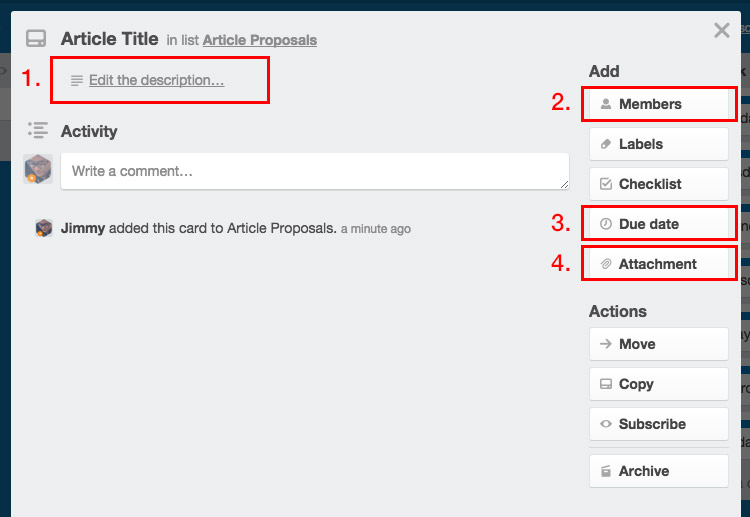
Make sure to fill in all 4 areas!
- 'Edit the description' - This is where you fill in the detailed outline of your article. Please scroll down to view what is required to go in here.
- 'Members' - Add yourself to the card. This way, you will be notified of any comments (from editors, fellow contributors) made on the card.
- 'Due date' - We offer flexibility by letting our contributors decide on a due date. But once you pick a due date, please stick with it! If you need to push back the due date, simply leave a comment on the card and update the new due date.
- 'Attachment' - You can attach and upload any deck lists or screenshots. This is just a quick way for editors to see what is the deck list you are planning to write about
Step 3A - 'Edit the description'
When you are filling in this section, please be sure to include the following:
If it's a Deck Guide
- How far up the ladder, what was your personal experience like with the deck etc. How many games played. Please make sure the deck is viable for climbing to Legend.
- What's special about this deck? (What makes you want to write a guide about it?)
- Attach a deck list
If it's a General Strategy Guide
- Rough summary of the article
- The subsections of the article
And lastly, if you wish the guide to be specifically published under the 'Public' section (so non Premium readers can read it), please state so. If you don't, it'll be up to the HSP editors' discretion to decide which section it will go under. (Guides that go under 'Premium' pays more than 'Public'. See the payment section for more details)
Step 4 - Wait for Approval
Once you have created the card and filled in the necessary details, we'll look it over and then decide if it's suitable for the site. If we need clarification, we'll leave comments/questions on the Trello card.
Once accepted, we'll move the card over to the 'In Progress' column, notify that you can start writing and off you go!
Step 5 - Submit Article
Once you have completed the article, you will submit the article for review:
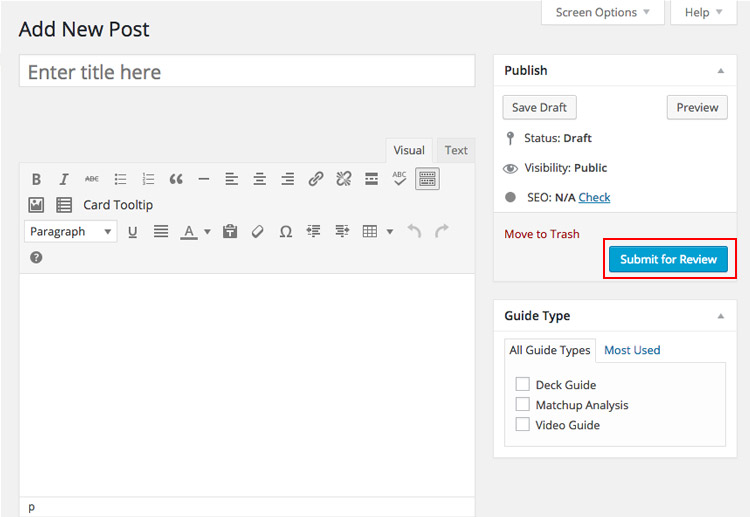
Submit your article for review
Remember to Close the Editor Window!
After submitting the article for review, don't forget to close the browser window that has the editor open. Or else the site will think you are still working on it and it won't let the editing team open the article to review/edit.
You will also go to the Trello board, find your card and check off the 'Submitted' from the checklist.
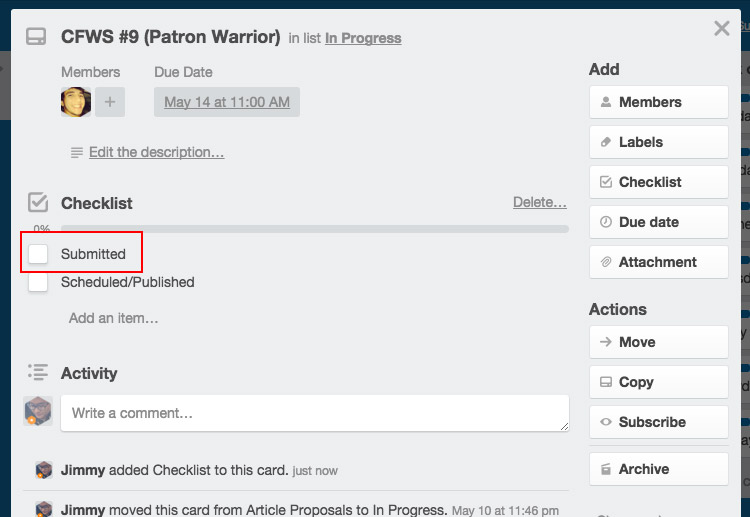
The editors will be notified and we will look over your article. If everything is well, we'll slot your article for publication! Done!
Updated less than a minute ago
