The Basics
Quickly familiarize yourself with the tools on HSP.
Log in to the Dashboard
Make sure to log in to the dashboard via this page.
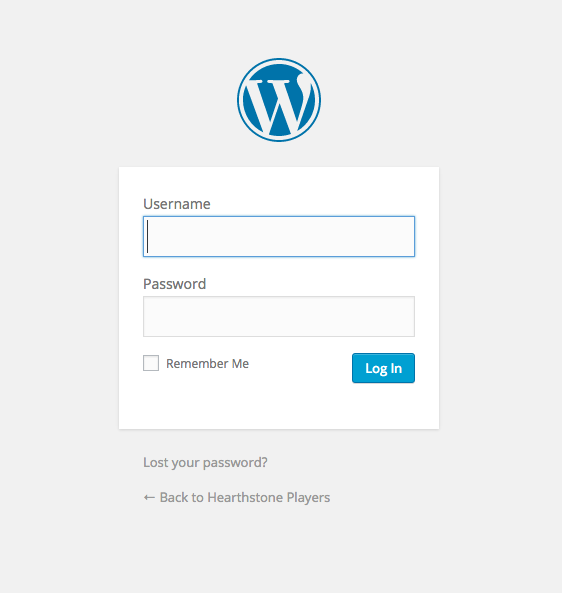
The log in page.
The Dashboard
Looking at the image below:
-
Posts: All the post/guides posted on the site will be found here. You can create new posts or view your own posts from here as well.
-
Decks: If you wish to publish just a pure deck (for reasons such as inserting more than 1 deck into your article), you can do it from here. Decks do not need to be approved to be created or published.
-
Profile: Edit your profile photo, display name, add Paypal information, social links etc.
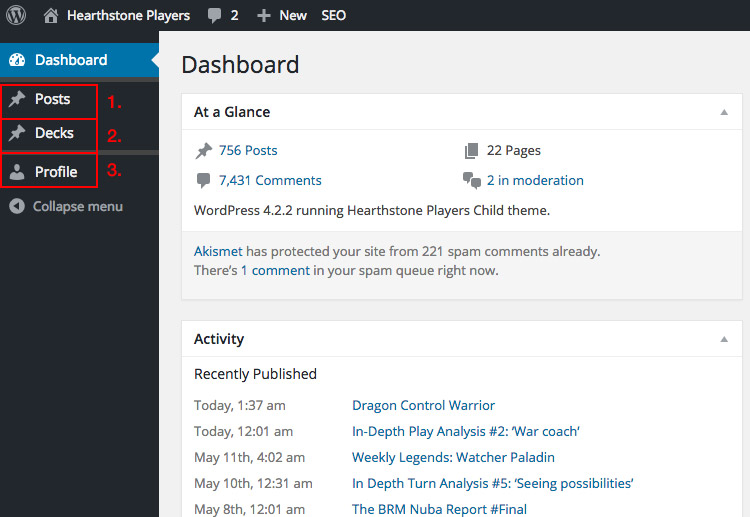
Start A New Post
After going to 'Post', you can click on 'Add New' to start a new post.
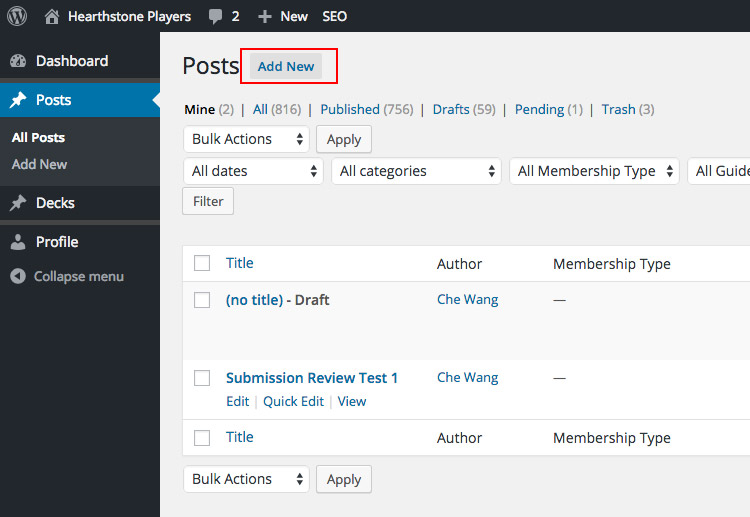
Start a New Post
Updated less than a minute ago
