Card Tooltips & Card Inserts
Card tooltips is the fancy card image that appears at the user's mouse pointer when they hover it over a card name in the article. Example:
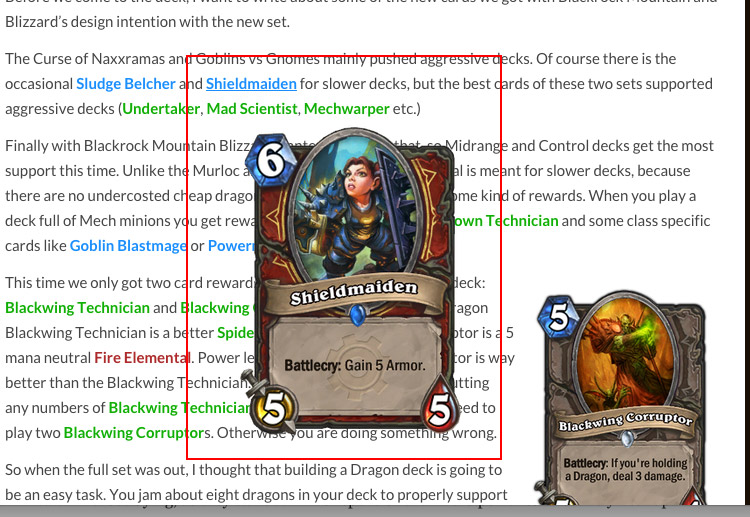
User has their mouse hovered over Shield Maiden
Card inserts are images that is a part of the article and will always appear. Example:
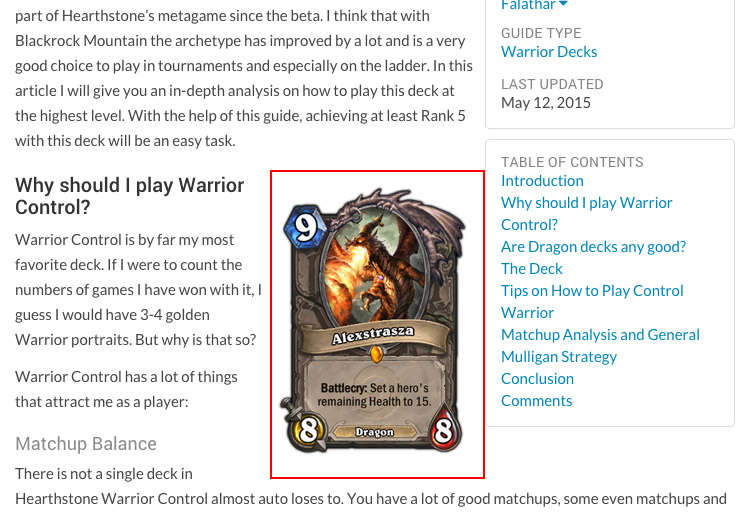
Alexstrasza is so awesome, she has her own real estate in the article.
When to use Card Tooltips?
Each time a card is mentioned for the first time in the article, it must be a tooltip. This is so the readers can know what the card does. Turning subsequent mentions of the card into tooltips is optional.
Adding Tooltips and Inserts to Your Article
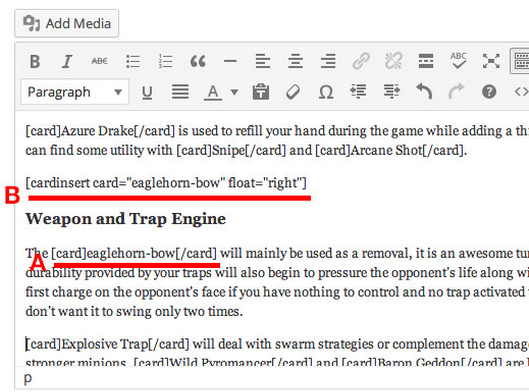
(A) shows how to insert a card tooltip - the naming convention is explained below!
(B) shows how to insert a card image to the post itself. It has to be on its own line and the float can be left or right - it’s up to you. Make sure you are using the correct double quotation marks!
Card Tooltips uses the tag [card]card-name[/card]
Card Inserts uses the tag [cardinsert card="card-name" float="direction"]
Double Quotation Mark
Make sure you are using the right double quotation mark in the card insert code.
Card Naming Convention
Type in the card name following these rules:
- Everything is in lower case
- All punctuations are omitted
- All space become dashes, dashes remain dashes
Examples:
Sen’jin Shieldmasta becomes senjin-shieldmasta
If we want to use it as a tooltip, we would insert the following into our article:
[card]senjin-shieldmasta[/card]
SI:7 Agent becomes si7-agent
As a tooltip, it'd be: [card]si7-agent[/card]
As a card insert: [cardinsert card="si7-agent" float="right"]
Alarm-O-Bot becomes alarm-o-bot
As a tooltip, it'd be: [card]alarm-o-bot[/card]
As a card insert: [cardinsert card="alarm-o-bot" float="right"]
Why the weird naming convention?
Due to how code behaves on the site. You can use the full name, but it can be buggy (it's something we're trying to fix!).
Updated less than a minute ago
