Setting Up Your Accounts
Welcome to the HSP Contributors family! Once you have been approved, you are now ready to set up your HSP Contributor accounts!
-
Once you have applied and been approved, a Contributor account will have been created for you. The username and password would have been emailed to you. (If not, get in touch with me at [email protected])
-
You should have also have an invite to our Trello board. Trello board is used to propose the articles you wish to write, view what other writers are working on (so we don't get duplicate content) and read about announcements (new features, payments etc). Just click the link in the email and you can set up your Trello account from there. (This will be optional)
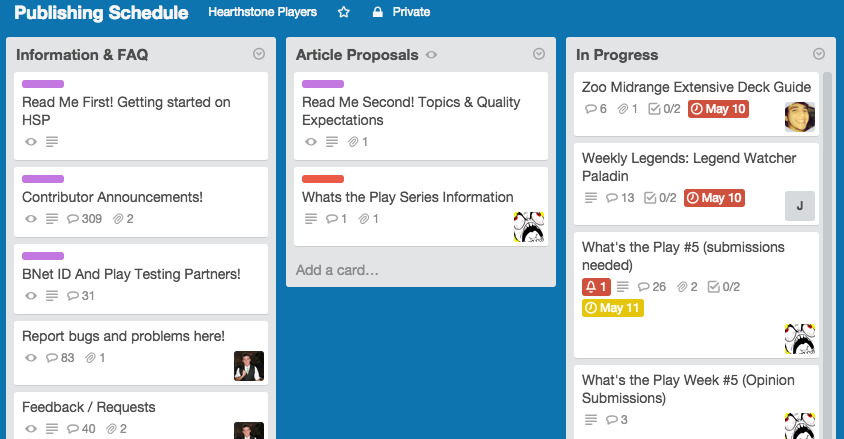
HSP Trello Board
Logging in to your Contributor Account
In order to start writing, contributors must log in from a different page (instead of the top right, where our readers log in from).
To access the contributor dashboard, visit http://hearthstoneplayers.com/wp-login.php and log in from there using your contributor account credentials.
Profile Tab - Add Avatar and Paypal Email
Once you have logged in to your contributor account, you will see a side bar on the left. Click on 'Profile'.
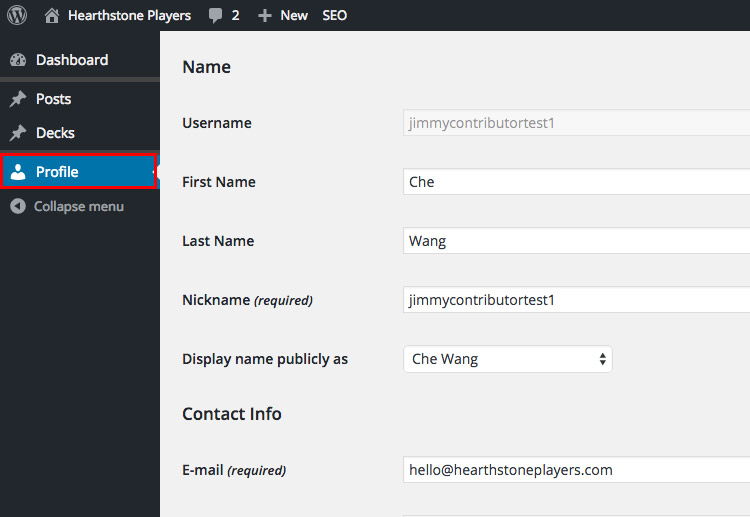
'Profile' is where you can change your profile information.
Make sure you have Nickname filled, 'Display Name' selected, as well as the Paypal email field filled. The Paypal email address is required in order for you to receive tips from the readers!
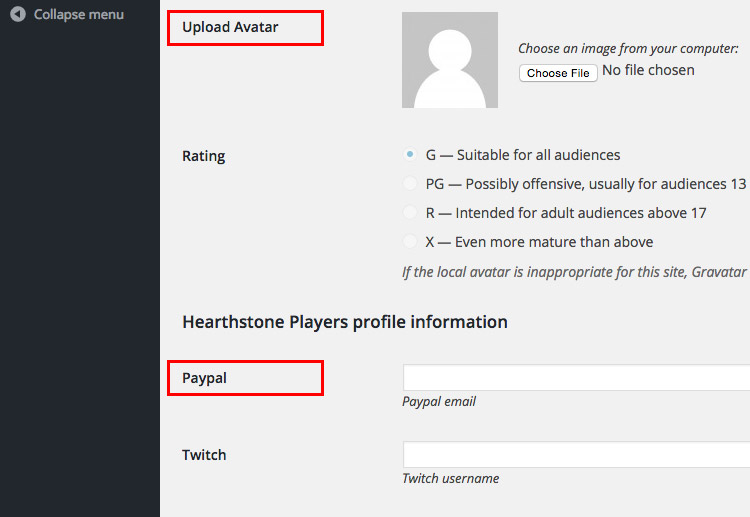
Be sure to upload an avatar/profile photo and fill in your Paypal address.
And you should be set for your contributor account!
Logging in to your Trello Account
Trello is a tool we use that helps us plan the article on HSP. Writers must follow protocol while proposing articles ideas (See The Writing Process).
You should have received an email inviting you to our Trello board. If not, contact me at [email protected] and I'll sent you one. Just follow the instructions in the email and navigate to the 'Publishing Schedule' board and you're set!
Open up the Trello Board
This is something that everyone needs to do as a new contributor. So be sure to do the following steps:
Once you are logged into www.trello.com visit the HSP Board at the following link: https://trello.com/b/DxUNgsUC/publishing-schedule
It should look like this:
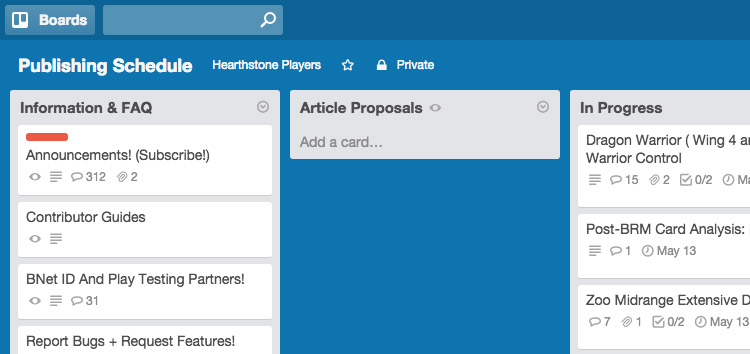
HSP Trello Board. Each white box is called a 'card'.
Click on the 'Announcements! (Subscribe!)' Trello card.
Click on 'Subscribe', located on the right side of the card.
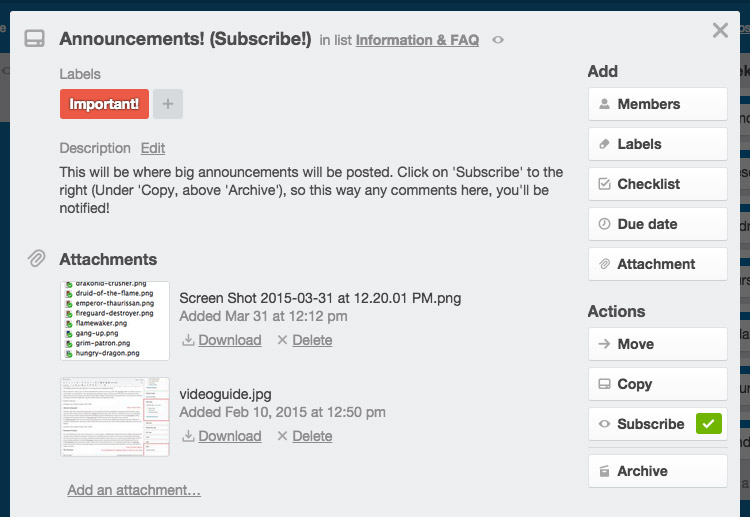
Subscribed to a Trello 'card'. Note the green check mark!
From now on, all comments made on this Trello card, you will be notified via email. We make announcements like new contributor features, rule changes or payments. So be sure to subscribe to this card!
Give Yourself a Profile Photo
You can add a profile photo to your Trello account. This will make it easier to visually identify where your card is and for other contributors to identify you!
Updated less than a minute ago
